(Photo Credit: Errant Knight / Flickr)
You look like someone who’s going places.
Literally! Because you just bought a ticket on Greyhound, and the world is yours to Wanderu. 😎
Greyhound is the largest bus carrier in the entire U.S. and Canada. They service 2,400 destinations across North America and transport more than 16 million passengers per year. Yes, you heard that right: 16 million. (Pick your jaw up off the floor. It’s unsanitary.)
If you booked your Greyhound ticket through Wanderu (and chose to print your ticket at home — more on this later), it will arrive in your inbox as a PDF attached to your confirmation email. From there it’ll seem like smooth sailing … until you open that attachment and think, “Wow! There’s a lot going on here.”
Well, don’t worry — you don’t need Benedict Cumberbatch (as Sherlock Holmes or Alan Turing, take your pick) to decipher your Greyhound ticket. In this guide, we’ll walk you through the most important information on your boarding pass, and answer other crucial questions like “Can I cancel my trip?” and “Do I need to print out my ticket?”
Do I have to print out my Greyhound ticket?
Greyhound does require that you present a physical printed ticket to board (along with a photo ID). To be clear, they will not accept any tickets presented on a smartphone. If you don’t have a printer at home, then try a library, or a store where you can easily print anything like FedEx Office.
Certain Greyhound routes do give you the option to “pick up at station” or “pick up at will call,” and will appear like this on the Wanderu booking form:
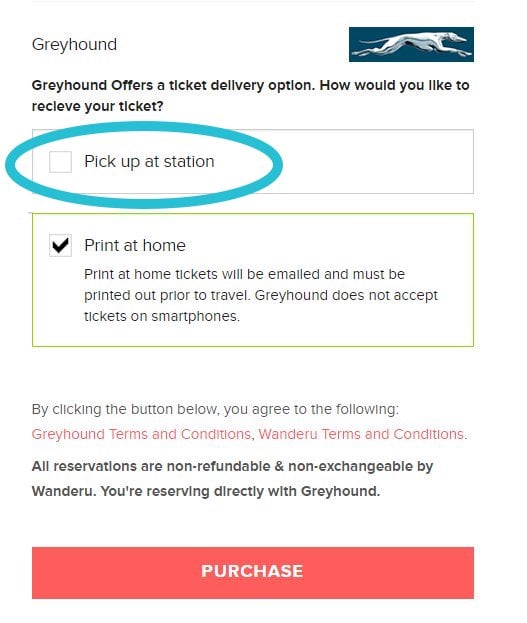
If you do elect to pick your tickets up at the station, it will say so in your trip confirmation:

When picking up a ticket at the bus station, you’ll be asked to present a valid ID and your confirmation number. We recommend arriving at the ticket office at least 45 minutes prior to your bus’s scheduled departure time, just in case there is a line.
How do I read my Greyhound ticket?
If you selected to print at home, then your Greyhound ticket will arrive attached to your confirmation email. Glance at that PDF, and the first thing you’ll notice is that it’s pretty crowded with information. Thankfully, most of that is just trip info repeated multiple times so you won’t miss it. We’ll now walk you through the ticket, piece-by-piece, with call-outs explained beneath.
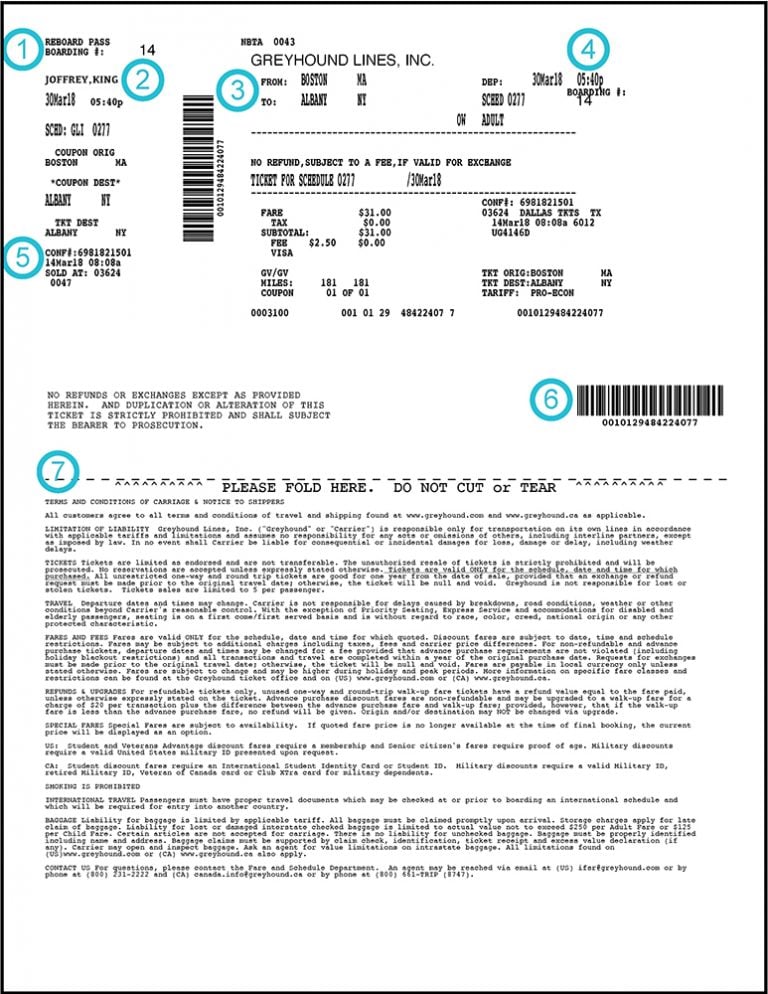
1. To streamline the boarding process, Greyhound gives groups of passengers assigned “boarding numbers” (in this example, 14), similar to how you might board a plane by group number.
Boarding begins 20 minutes prior to departure, so remember to arrive early — because seats are first-come, first-serve, you’ll have a wider variety of seating options if you’re the first to board.
2. This is where your name is listed on the ticket (King Joffrey). If you’ve booked tickets for multiple passengers, your confirmation email PDF will contain individual tickets for each passenger.
3. The details of your itinerary appear in this section, including the city of departure (Boston) and city of arrival (Albany). Note that the address of the departing bus station appears in the body of the confirmation email, not on the ticket itself, so refer to the email if you’re wondering where to go.
4. Here is where you’ll find the departure date (30Mar18, or March 30, 2018) and time (5:40 p.m.). Because of fluctuations in traffic conditions, no specific arrival time is listed.
5. Of these 10 digits (6981821501), the first eight make up your confirmation number, while the following two make up your ticket number (each additional passenger would be 02, 03, 04). The eight-digit confirmation number is required to cancel or make changes to your reservation.
6. The bus driver will scan this barcode in order to validate your ticket. Notice that there are two of them, in case one gets crinkled. Do your best to avoid wrinkling the barcode, as creases in the paper can make it difficult to scan.
7. This final section consists of the terms and conditions of your ticket, including details on refunds, baggage and a customer service phone number.
Where can I find my gate number?
Gate numbers are not actually printed on your Greyhound ticket. If departing from a large station, gate/terminal information will usually be displayed on large screens within the station itself. If departing from a curbside pick-up, there is usually a sign posted by the carrier to mark the pick-up location.
Can I cancel my Greyhound ticket?
Unfortunately, Greyhound tickets are non-refundable. That said, you can exchange your ticket for a fee. Read on to learn more.
How can I exchange my Greyhound ticket?
To exchange or change your ticket, you’ll need to go to a Greyhound station or call Greyhound customer service at 1 (800) 231-2222 at least 24 hours before your bus is scheduled to depart. At that time you will be required to pay an exchange fee of $20 per passenger. The exchange may be subject to certain limitations — learn more on the Greyhound website. Be sure to have your confirmation number on hand when you call.
Where is my seat number?
Greyhound does not assign specific seats. (The first row, however, is designated for customers with disabilities, seniors and unaccompanied minors.) Instead, seating is available on a first-come, first-serve basis, meaning you can take any open seat once you board.
How many bags can I take on Greyhound?
One carry-on bag and one stowed bag are included with each Greyhound ticket. For details on bag dimensions and fees associated with additional suitcases, visit our bus luggage policy guide.
How early should I arrive for the bus?
Greyhound starts boarding 20 minutes prior to departure, so we recommend arriving at the bus station at least 30 minutes before your scheduled departure time. If you need to pick your ticket up from the ticket office, plan to arrive between 45 and 60 minutes early.
What is the phone number for Greyhound?
The phone number for Greyhound customer service is 1 (800) 231-2222.







